Login to Teams
Click the link to the Fenêtre Teams you received in your email. Log in with your email and password. You will have to complete the following steps to set up the 2FA:
- Choose Mobile app (1) and then select the top option for receiving notifications (2). To save these settings click "Set up".
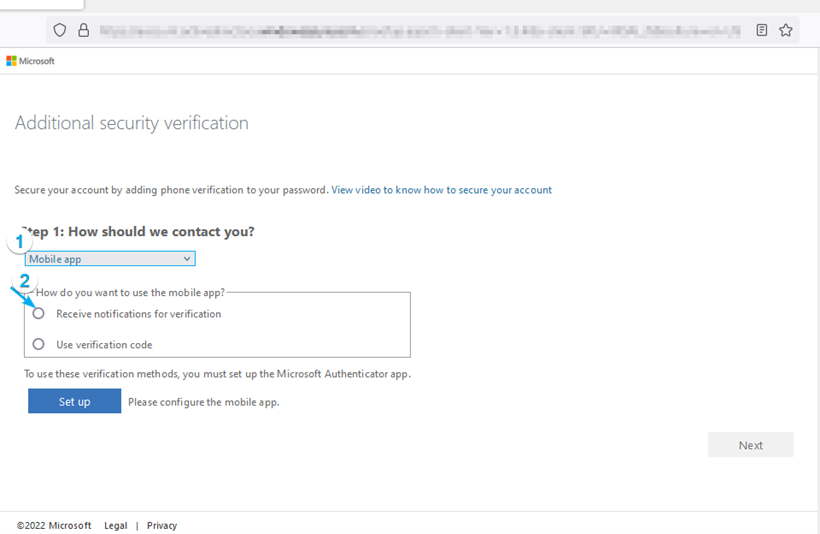
- In the next screen, follow the steps as indicated to set up 2FA. After enabling, the 2FA is valid for 14 days. When the 14 days are up, you will have to log in again via the 2FA
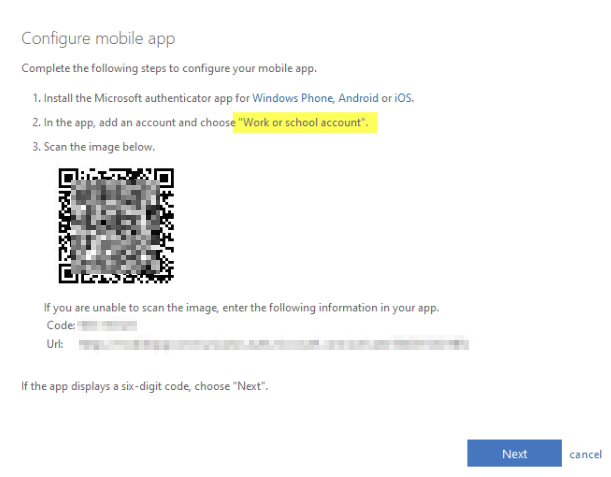
Share screen captures and recording fast and easy through Teams?
Use our Fenêtre Capture Tool! Free to download through the Microsoft Store. Sharing images in Teams has never been this easy.

