Sharing files
Through the "Files" tab you can easily upload multiple files. This is convenient for bigger files like Excel sheets with multiple actions.
Upload files
- Go to the Files (1) tab and click Upload (2) choose wether you want to upload a folder, file or template.
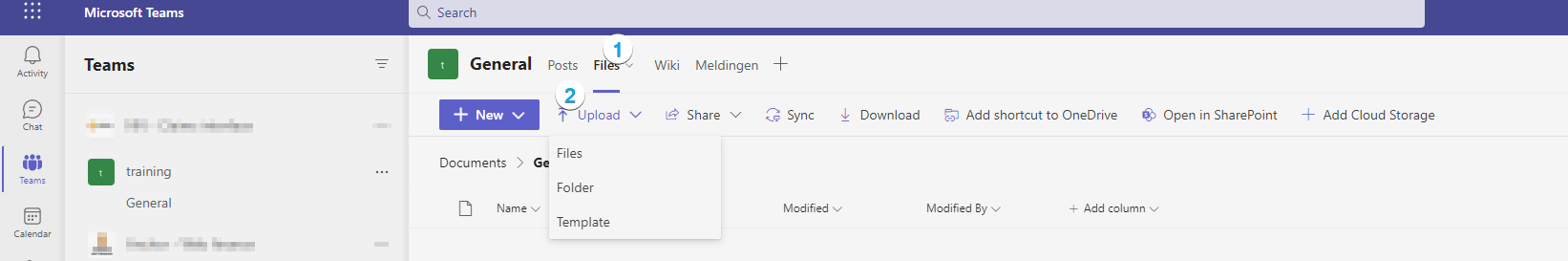
Tip: Printscreens for an item can be added to it, read how to do this: Make a new item - add files
Share screen captures and recording fast and easy through Teams?
Use our Fenêtre Capture Tool! Free to download through the Microsoft Store. Sharing images in Teams has never been this easy.

