Set up email alerts
To be notified every time the status of your item(melding) changes you can set up automatic email notifications. We recommend that you set this up so that you are immediately notified of new and/or changed items.
- Go to the "Meldingen" tab and click the 3 dots (1) then choose Open in SharePoint (2).
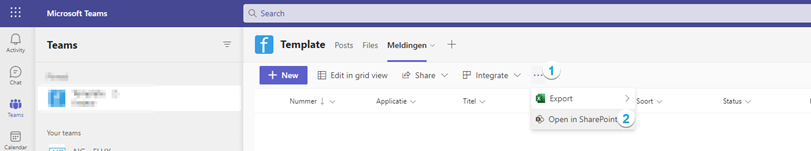
- Then in SharePoint click the 3 dots (1) again and then choose Alert me (2).
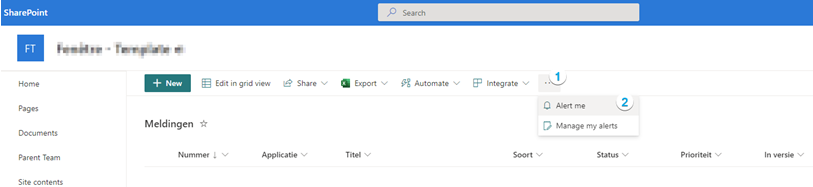
- Click OK in the pop-up screen that opens.
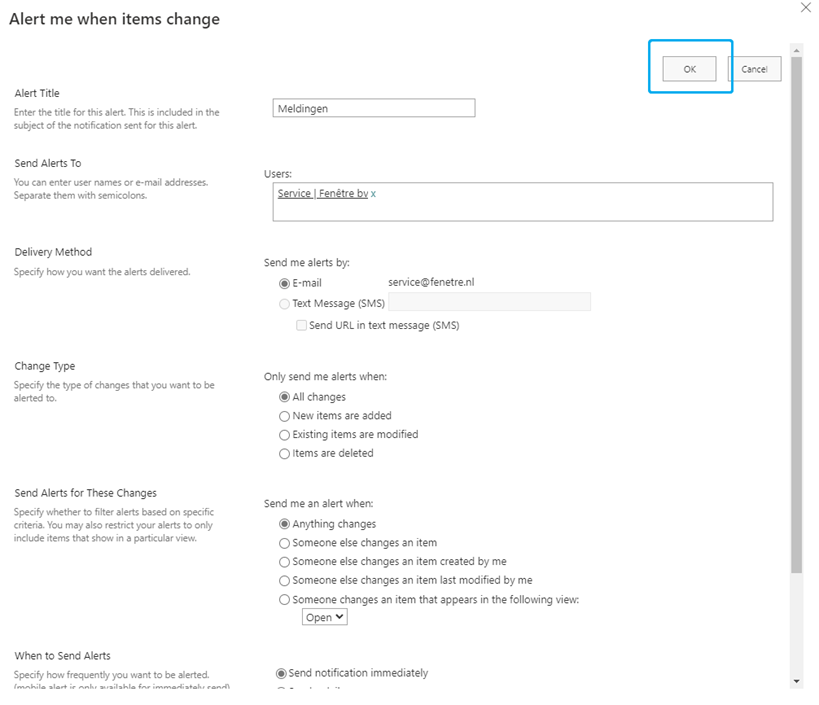
Share screen captures and recording fast and easy through Teams?
Use our Fenêtre Capture Tool! Free to download through the Microsoft Store. Sharing images in Teams has never been this easy.

